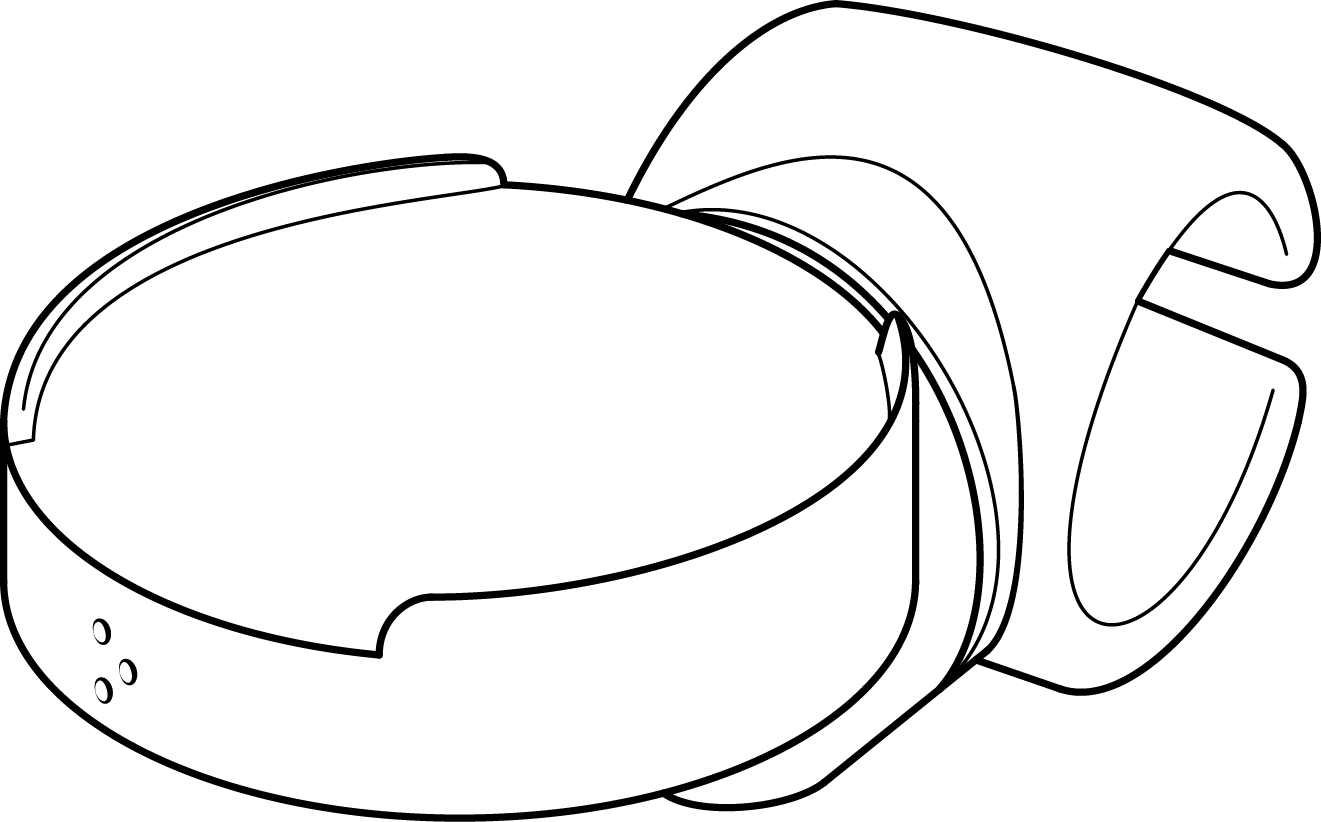-
FAQ's
- Apr 13, 2017 How do I connect my O6 device to my iPhone?
- Apr 13, 2017 Does O6 support Android?
- Apr 13, 2017 What languages does O6 support?
- Apr 19, 2017 How is O6 different from Apple's Siri or other Voice Command Systems?
- Apr 19, 2017 Does O6 have a speaker?
- Apr 19, 2017 What is the Battery Life on the O6?
- Apr 19, 2017 Where can I use O6?
- Apr 19, 2017 How is O6 “eyes free”, when the video shows the app while driving?
- Apr 19, 2017 Why the name O6?
- Apr 19, 2017 Why are there two different modes of interacting with apps, when they do similar things?
- Apr 19, 2017 How do I change the volume?
- Apr 19, 2017 How do I check the battery level?
- Apr 19, 2017 How many O6’s can I connect to one iPhone?
-
Future Developments
- Apr 13, 2017 Future Developments
-
Getting Started
- Mar 20, 2017 What's Included in the O6 Box
- Apr 13, 2017 O6 Accessories
- Apr 13, 2017 Quick Start Guide
- Apr 13, 2017 O6 Device Overview
- Apr 13, 2017 Charging your O6
- Apr 13, 2017 Connecting O6 to your iPhone via Bluetooth
- Apr 13, 2017 Installing the O6 App
- Apr 13, 2017 Updating O6 Firmware
-
New User Setup Tips
- May 3, 2017 New User Setup Tips
-
O6 App Channels
- Apr 13, 2017 O6 App Channels
- May 3, 2017 Email Channel
- May 3, 2017 Notifications Channel
- May 3, 2017 Twitter Channel
- May 3, 2017 NPR One Channel
- May 3, 2017 Pocket Channel
- May 3, 2017 Contacts Channel
- May 3, 2017 O6 App Settings
- May 3, 2017 Choosing Different Voices for O6 App
-
Technical
- Apr 13, 2017 Technical Specfications
-
Using the O6 App
- Apr 13, 2017 Performing Actions using O6
- Apr 13, 2017 Configuring the iPhone for O6 Internationalization
- Apr 13, 2017 Using the O6 App without the O6 Device
- Apr 13, 2017 Security and Privacy
-
Using your O6 Device
- Mar 18, 2017 Using O6 with the O6 App
- Apr 13, 2017 Activating Siri for Voice Commands
- Apr 13, 2017 O6 Modes
- Apr 19, 2017 Basic Mode
- Apr 19, 2017 Smart Response Mode
- Apr 19, 2017 Volume Mode
- Apr 19, 2017 Advanced Mode
- Apr 19, 2017 Super Mode
The Clip Mount
Note that your O6 only fits into the Steering Wheel Mount and the Pocket Clip when it is correctly aligned and in the correct orientation. Instructions on how to do this follow below.
Steering Wheel Mount
To fit your O6 on your Steering Wheel Mount:
Insert the O6 device into the Steering Wheel Mount.
Align the O6 logo on your O6 device with the Braille dots on the Steering Wheel Mount.
The O6 attaches to the Steering Wheel Mount magnetically to facilitate easy removal and portability. However, the O6 device is susceptible to dislodging if your hand collides with it.
Fit the Steering Wheel Mount grip onto the steering wheel.
The Steering Wheel Mount has a flexible clamp, so do not hesitate to apply pressure. It is designed to grip the steering wheel tightly to resist accidental movement. The mount also has a rotating mid joint to adjust for comfort.
Clamp to your car's steering wheel. It can be attached to various positions for comfort.
Use your thumb on the side of the dial to rotate the O6 bezel.
Clip Mount
To securely mount your O6 on your Clip Mount:
Align the O6 logo on your device at a slight angle to the Pocket Clip.
Twist clockwise 90 degrees to lock the O6 into the groove on the Clip Mount.
You can also use your O6 on the go by wearing it on your pocket, belt, messenger bag strap, or seat belt using the clip mount.